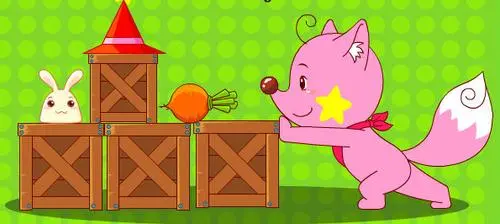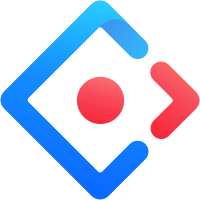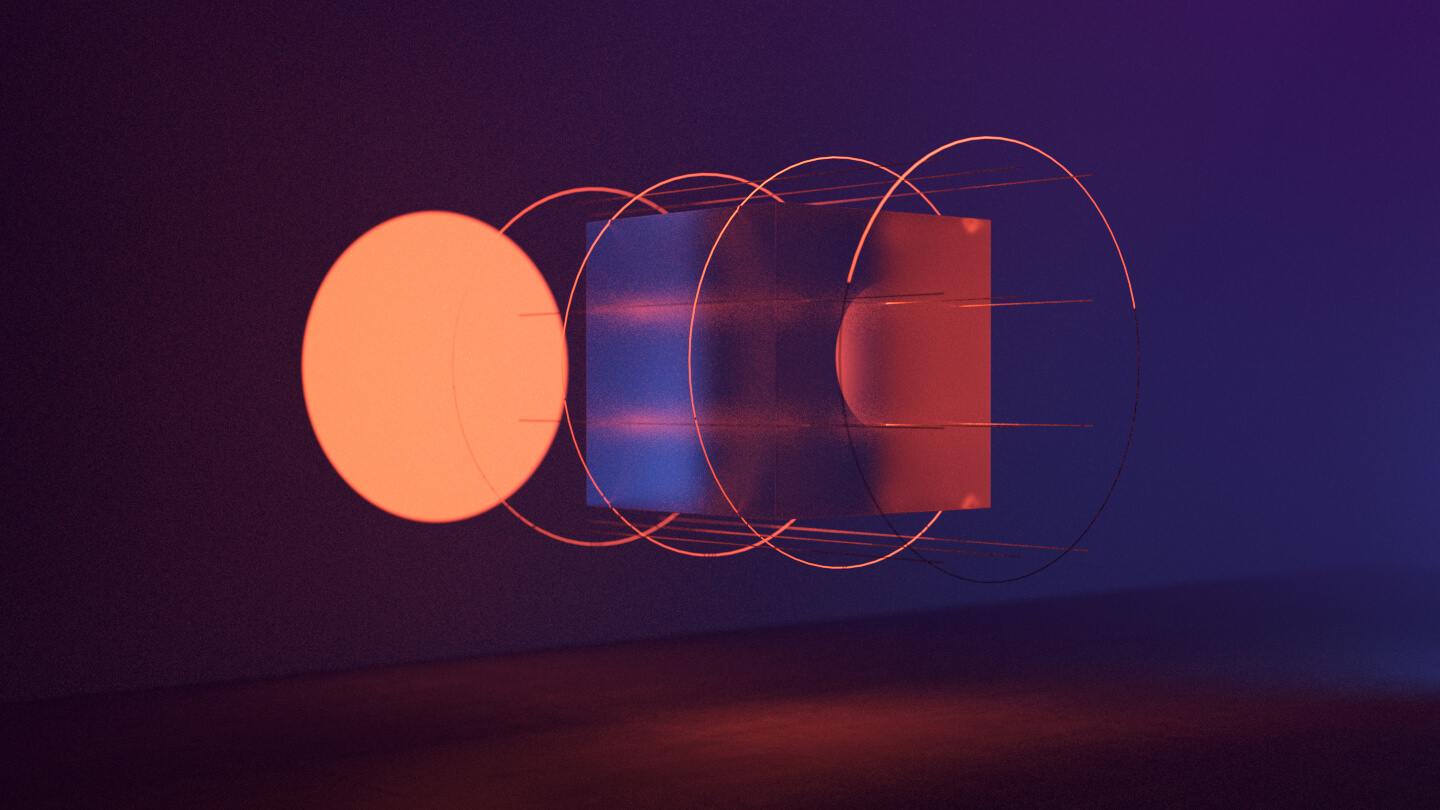前言
EventEmitter 可以提供我们实现事件的发布和订阅。
Node.js 已经提供了封装好的 EventEmitter 供我们使用,通过 events 模块可以使用。
1
| const eventEmitter = require('events').EventEmitter;
|
然而,自己动手实现 Wheel (造轮子)虽然不能够做到已有库那般稳定、高性能,但是有利于我们去了解其内部机理。
下面我们自己实现了一个简易的EventEmitter。
准备工作
这里我是通过 JavaScript 语言实现的,利用到了少量 ES6 标准中的新内置变量。因此,希望你对这俩有一些基础的了解和基本应用能力。
(这里我推荐阮一峰老师的教程)
实现原理
EventEmitter 的实现原理还是比较简单的,用一句话概括就是:基于事件名称存储对应的方法,并通过事件名称调用方法。
其实,但凡关于事件的订阅与发布,其最基本原理皆是如此,不过是实现方法的差异而已。
因为我们需要重新造轮子,所以我们根据上述原理,可以把实现流程概括如下:
- 创建存储所有事件及方法的字典
events {}
- 发布事件时,提供事件名称
eventName 和方法 func,并添加到 events 中。
- 触发事件时,提供事件名称
eventName 和方法参数 args,在 events 中找到对应方法并执行。
- 卸载事件时,提供事件名称
eventName 和方法 func,在 events 中找到对应内容进行删除。
实现代码如下:
1
2
3
4
5
6
7
8
9
10
11
12
13
14
15
16
17
18
19
20
21
22
23
24
25
26
27
28
29
30
31
32
33
34
35
36
37
38
39
40
41
42
43
44
45
46
47
48
49
50
51
52
53
54
55
56
57
58
59
60
61
62
63
64
65
66
67
68
69
70
71
72
73
74
75
76
77
78
79
80
81
82
83
84
85
86
87
88
89
90
91
92
93
94
95
96
97
98
99
100
101
102
103
104
105
106
107
108
109
110
111
112
113
114
115
116
117
118
119
120
121
|
export const EventEmitter = new class EventEmitter{
constructor(){
this.events = {}
}
static VERSION = '1.0.0'
isFunction = (func) => {
if (typeof func === 'function') {
return true
} else if (typeof func === 'object') {
return this.isFunction(func.func)
} else {
return false
}
}
on = (eventName, func) => {
try{
if(!eventName || !func) throw new Error('Please ensure that the parameters are complete !');
if(!this.isFunction(func)) throw new Error('The second parameter must be a function or an Object with func!');
(this.events[eventName] || (this.events[eventName] = [])).push(
typeof func === 'object' ?
func :
{
func: func,
once: false
});
} catch(err){
console.log(err)
}
return this;
}
once = (eventName, func) => {
return this.on(eventName, {
func: func,
once: true
})
}
off = (eventName, func) => {
if(!eventName || !this.events[eventName]) return this;
if(!func){
this.clear(eventName)
}else{
const funcs = this.events[eventName];
for(let i = 0; i < funcs.length; i++){
if(funcs[i].func === func){
funcs.splice(i, 1)
}
}
if(funcs.length === 0){
this.clear(eventName)
}
}
return this;
}
clear = (eventName) => {
if(eventName && this.events[eventName]){
Reflect.defineProperty(this.events, eventName)
}else{
this.events = {}
}
}
emit = (eventName, ...args) => {
try{
const funcs = this.events[eventName];
if(!funcs) throw new Error(eventName, 'is not existed');;
funcs.forEach(element => {
element.func.call(this, ...args);
if (element.once) {
this.off(eventName, element.func)
}
});
}catch(err){
console.log(err);
}
return this;
}
}()
|
基础功能
on
添加一个事件并发布。
1
| eventEmitter.on(eventName, func)
|
emit
触发某个事件。
1
| eventEmitter.emit(eventName, ...args)
|
- eventName 事件名称
- args 监听函数的形参
off
删除已发布的一个事件。
1
| eventEmitter.off(eventName, func)
|
once
添加一个只能触发一次的事件,执行后将自动被删除。
1
| eventEmitter.once(eventName, func)
|
clear
清除一个事件或所有事件。
1
| eventEmitter.clear(eventName)
|
使用案例
导入
1
| import { eventEmitter } from 'path/EventEmitter.js';
|
或
1
| <script src='path/eventEmitter.js'></script>
|
使用
1
2
3
4
5
6
7
8
9
10
11
12
13
14
15
16
17
18
19
20
21
22
23
24
25
26
27
28
29
30
31
32
33
34
35
36
37
38
39
40
41
42
43
44
45
46
47
48
|
eventEmitter.on('sayHello', (name) => {
console.log('Hello! ' + name.toString() + '!')
});
const Name = 'Douchen';
eventEmitter.emit('sayHello', Name);
eventEmitter.once('sayBye', (name) => {
console.log('ByeBye! ' + name.toString() + '!')
});
eventEmitter.emit('sayBye', Name);
eventEmitter.emit('sayBye', 'Superman');
eventEmitter.off('sayHello', (name) => {
console.log('ByeBye! ' + name.toString() + '!')
});
console.log(eventEmitter.events);
eventEmitter.on('planA', () => {
console.log('This is planA');
});
eventEmitter.on('planB', () => {
console.log('This is planB');
});
eventEmitter.on('planC', () => {
console.log('This is planC');
});
eventEmitter.clear('planA');
console.log(eventEmitter.events);
eventEmitter.clear();
console.log(eventEmitter.events);
|
很感谢你能看到这里!谢谢~
博主已经将源码文件上传到了 Github 中,如有需要请自取 👉 EventEmitter
参考资料: (衷心感谢各参考资料提供的帮助)